CSS Box Shadow Generator
A box-shadow CSS Generator tool to fast generate box-shadow CSS declarations.
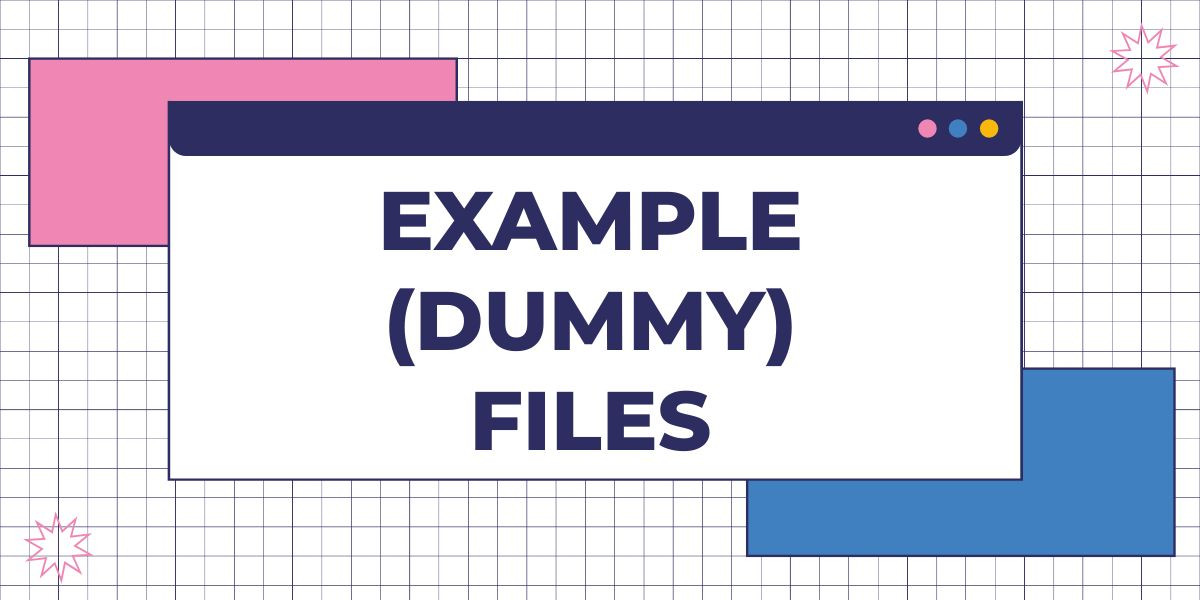
Dummy files are usually files that web developer or WordPress developers need for file uploads, image optimization of a website, general speed testing and optimization of a website. Dummy files can be used in many different scenarios and can support design and development processes in various fields.
Example (Dummy) files can be used in many different scenarios and can support design and development processes in various areas. Here are examples of how example (dummy - sample) files can be used:
Web Design:
Example (Sample) files are used in design stages of websites to represent actual content. For example, dummy images can be used to show layout of a web page or to place blocks of content.
Graphic Design:
Dummy files are used to visualize overall aesthetic and layout of a design.
Software Development:
Example files are also used to test user interface in software development processes. Developers can work with example files during application or website development phase.
User Experience (UX) Testing with Example (Dummy) Files:
User Experience (UX) design is designed to understand how a website or application interacts with users and experience user has during that interaction. Example files can be used as part of UX design and can support various tests in this context.
Form and Interactive Element Tests:
Example (Dummy-Sample) files can be used to test whether form fields, buttons and other interactive elements work correctly. With dummy files, you can simulate users' interaction with these elements and evaluate usability of your design.
Feedback and Impression Tests:
You can get feedback by showing designs created using example (dummy-sample) files to real users. Users' first impressions, their opinions on speed of project and overall layout can provide valuable insights.
These tests can help you improve your design using feedback from real users.
Fake Image Files:
Example image files, usually in JPG or PNG format, can be used to represent overall look of a design or to test a file upload page, for example, where there is a 1 mb file upload limit and only images need to be uploaded.
Example (Sample-Dummy) 1 MB JPG File
Example (Fake-Dummy) PDF Files:
Fake files in PDF format can be used to represent overall appearance of a particular document or for file upload tests.
Example Fake (Sample-Dummy) 1 MB PDF File
Example (Fake) JSON Data Files:
Dummy files in JSON format are often used in software development. For example, they can be used to represent data received from an application's API.
Example Fake files play an important role in many areas, from web design to software development, from user experience to performance optimization. In this blog post, we provide a broad overview of various uses of dummy files.
Web designers can use example (dummy) image files to plan page layouts, while developers can work with dummy data files in software stages to test user interface and site or file loading speed.
Dummy Files are designed to be used as a practical tool in design and development processes, not to completely mimic real content. These files can help you speed up your projects, visualize your designs and evaluate user experience in advance.
We have found for you a site called examplefile.com where you can download dummy files in many different sizes and with many different extensions. Click on this link to go to site where you can download example (dummy) files.
Flexible and versatile use of dummy files can make your projects more efficient and successful. By using dummy files effectively in design and development processes, you can complete your projects faster and more efficiently than ever before.