CSS Box Shadow Generator
A box-shadow CSS Generator tool to fast generate box-shadow CSS declarations.
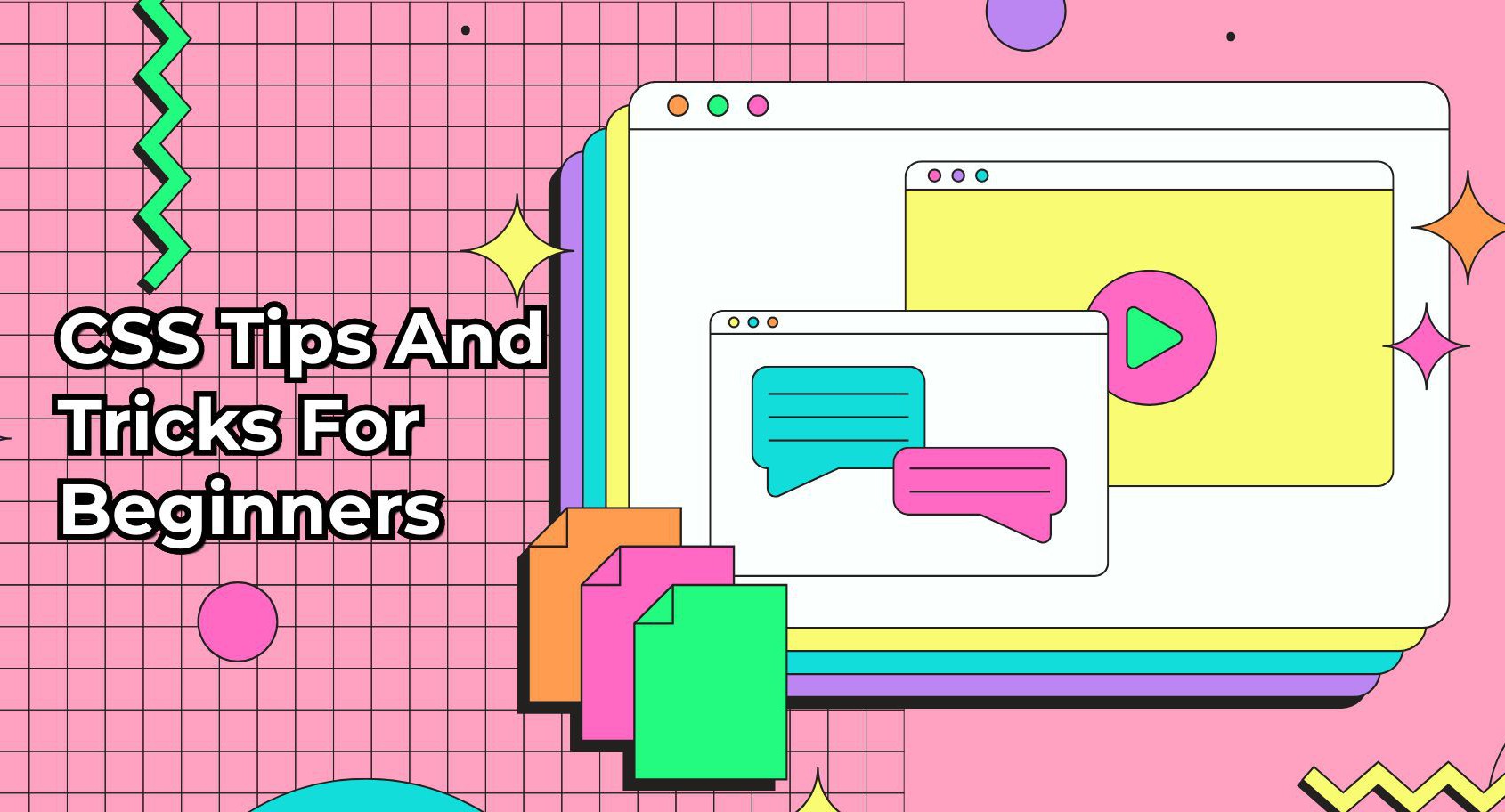
CSS (Cascading Style Sheets) is a powerful tool for styling and layout in web development, and it's an essential skill for any beginner to learn. In this article, we'll cover a range of tips and tricks that can help beginners get started with CSS, including using a text editor, learning the basics, experimenting with styles, using the browser's developer tools, and using online resources. By following these tips, beginners can learn the fundamentals of CSS and start building their own webpages with confidence.
1: Use a text editor: To write CSS code, you'll need a text editor. There are many options available, both free and paid, such as Sublime Text, Atom, and Notepad++. Choose one that you feel comfortable with and that has features that you find helpful, such as syntax highlighting and code completion.
2: Start with the basics: Before diving into advanced CSS concepts, it's important to learn the fundamentals. This includes understanding how to select elements, apply styles to those elements, and use basic layout techniques such as floats and positioning.
3: Use the css generator sites :One helpful resource for beginners are CSS generator sites, which allow users to easily create and customize CSS styles using an online interface. CSS generator sites can be particularly useful for beginners because they provide a user-friendly interface for creating and customizing styles, and they often include interactive tutorials and examples to help users learn the basics. Whether you're looking to style text, create a layout, or customize the appearance of buttons and other UI elements, CSS generator sites can be a helpful resource for learning and experimenting with CSS. So if you're just starting out with CSS and looking for a way to get up to speed quickly, consider using a CSS generator site to help you learn and practice your skills. In this link you can find the css generators we have created for you.
4: Use the browser's developer tools: The developer tools in your browser can be a valuable resource for learning CSS. They allow you to view and modify the HTML and CSS of a webpage in real-time, which can be very helpful for understanding how styles are being applied and for experimenting with different styles. To use the developer tools, simply right-click on the element you want to inspect and select "Inspect" from the context menu. This will open the developer tools, which allow you to view the HTML and CSS code for the element and make changes as needed.
5: Use online resources: There are many online resources available for learning CSS, including tutorials, documentation, and code examples. Some popular sites include W3Schools, MDN, and CSS-Tricks. Take advantage of these resources to learn more about CSS and to see how other people are using it to create webpages.
6: Practice makes perfect: The more you practice writing CSS, the better you'll become at it. So don't be afraid to try out new things and experiment with different styles. The more you practice, the more confident you'll become, and the easier it will be to